Stroke Stabilization and Dial 2.0

Image Credit, Sketchable Artisan, Don Seegmiller
Stroke Stabilization
A common issue with digital inking is hand and pen jitter. This is most common when making slow diagonal lines. Because of hardware limitations like sample rate and grid density, the data being reported can create a stair stepping effect. Stroke Stabilization is a software solution to achieve smoother marks.
Stable marking lends itself to calligraphy and ink drawings, art where crisp lines must be distinctive. With Sketchable’s new Stroke Stabilization capabilities, artists can choose how tight or loose to set their stabilization ramp. Sketchable offers another dimension of control through pen sensitivity, allowing quick movements to be more persuasive on the canvas. Sketchable’s Stroke Stabilization compensates for the change in precision as the pen increases in speed, providing a custom stabilization experience that should be effective on any pen enabled hardware.
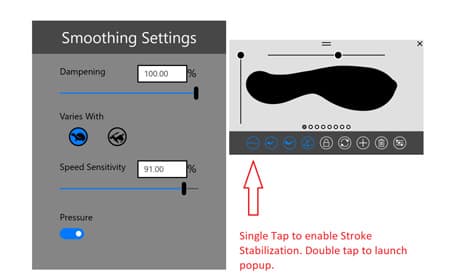

Dial 2.0
Last October, Sketchable 3.0 was released in tandem with the Surface Studio and Dial. Included in this release was the Speed Dial feature–a custom UI control that allows users to manipulate colors, brush settings, canvas position, and the undo/redo state right from the Surface Dial. This tool was specifically created with practicality in mind. With the release of the Windows Creators Update, new APIs enable Sketchable to go even further. The UI is enhanced in three ways: system menu suppression, press & turn gesture, and custom haptics feedback.
Before Sketchable 3.0, the system menu was the default UI utilized by Windows on a long press of the Surface Dial. It required up to three steps to navigate to your desired mode and a long press to launch. By suppressing the default UI and displaying the new Speed Dial UI with any Dial interaction, both the learning curve and required steps are reduced.
The Surface Dial press and turn gesture is particularly powerful. Users can now navigate the entire Speed Dial UI without removing their hand. Clicking the Dial still cycles through variable settings, but now a press and turn cycles through the modes as well. This feature allows creatives to keep focused on their work by quickly reaching their desired mode and setting.
The third enhancement is precise feedback with custom haptics. Generating feedback through subtle vibration, users know precisely when they have achieved the desired effect–whether a simple undo or a change in mode. The satisfying tactility of the Dial’s interaction with Sketchable further enhances the experience of the user.
These three simple changes have a profound effect on the efficiency of the Speed Dial. Users start quicker, navigate the entire UI without lifting their hand, and physically sense changes. The combination of these new features and the Surface Dial create an engaging creative experience.
Video presentation of the features:
https://channel9.msdn.com/Events/Build/2017/T6095-R2
Change log
Sketchable Version: 4.8.2.0
New features
- Stroke stabilization
- New Creators Update Dial Features
- Press and turn
- Custom haptic feedback
- Suppression of system menu
- General bug fix and maintenance