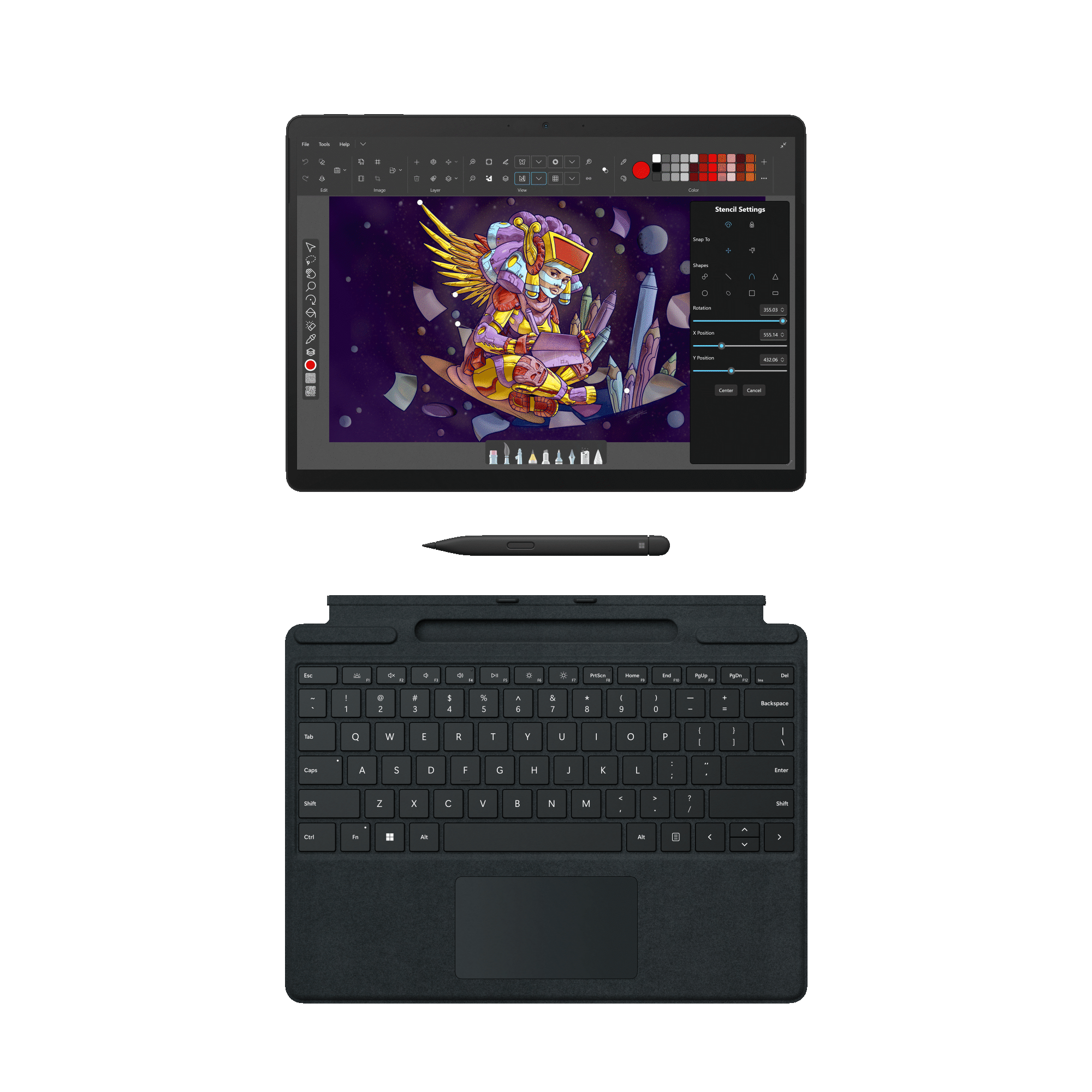Home

The Number One Sketch App for Microsoft® Surface and Windows® Devices


What is Sketchable +?
Designed for the modern Digital Artist, Sketchable Plus provides the best creative experience on the market. Sketchable Plus' comprehensive yet clean interface is carefully crafted to harness the full potential of you and your device, making sure nothing comes between you and your imagination. Sketchable Plus allows you to scribble a note, import and augment an image, or paint a masterpiece — easily sharing it all with your friends and family. Open the app, pick a tool, pick a color, and delve into a limitless world of creativity.

-

Layers
Create beautiful works of art with the power of digital tools. With Sketchable Plus offering up to 32 layers!
-
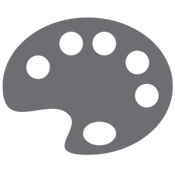
Artistic Expression Without Limitation
Sketchable + provides a highly customizable experience. Allowing up to eight custom presets per tool. Quickly make adjustments with the stroke preview or delve deeper into the advanced settings. With Sketchable you can create, save, and share the perfect tool for you.
-
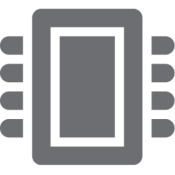
Powered By DirectX
The speed of Sketchable + comes from tapping into the power of DirectX acceleration. The GPU architecture allows for real time sketching on document sizes up to 4k! While the power of Active Stylus support offers the pinpoint accuracy and pressure sensitivity users demand
-
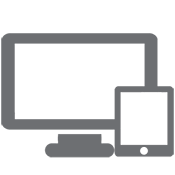
2 in 1 App
Sketchable + is the first genuine 2:1 sketching App. The intuitive, touch based, navigation gestures provide a great mobile experience. When these gestures are not available or not being used, those features are accessible through spring loaded tool icons. Additionally, Sketchable + is equipped with dozens of keyboard shortcuts. This produces the most streamlined workflow possible, no matter the device.